The Q789 Game platform allows players to easily add and withdraw funds through secure local payment methods. Below is a step-by-step explanation of both processes.
Deposit Methods in Q789 Game
Before playing any slot or card game on Q789, you need to add funds to your account. The process is quick and user-friendly, and the platform supports local Pakistani payment options such as Easypaisa, JazzCash, and bank transfers.
Step-by-Step Deposit Process
- Login to Your Q789 Account
- Open the Q789 Game App or website.
- Enter your registered mobile number and password.
- Tap on the Login button.
- Go to the Deposit Section
- Once logged in, locate the “Wallet” or “Deposit” tab on the home screen.
- Tap to open the deposit page.
- Choose a Payment Method
- Select your preferred method from the list:
- Easypaisa
- JazzCash
- Bank Transfer (Local banks supported)
- Online Wallet or QR Payment
- Select your preferred method from the list:
- Enter Deposit Amount
- Type the amount you want to deposit (ensure it meets the platform’s minimum limit).
- Example: Minimum deposit may start from PKR 100.
- Send Payment to the Provided Account
- The app will show a recipient number or bank account details.
- Use your mobile wallet (Easypaisa/JazzCash) to send the money.
- Enter the reference or transaction ID once payment is made.
- Upload Screenshot (Optional but Recommended)
- If the platform asks, upload a screenshot of your successful payment for quick verification.
- Confirm and Wait for Approval
- Click “Submit” or “Confirm” after entering all details.
- Funds usually reflect in your Q789 account within 1–3 minutes.
Deposit Tips
- Always double-check the receiver details before sending money.
- Avoid making payments outside the official Q789 wallet section.
- Save your transaction slip or screenshot until your balance appears.
- If the balance doesn’t appear after 10 minutes, contact Q789 customer support through live chat.
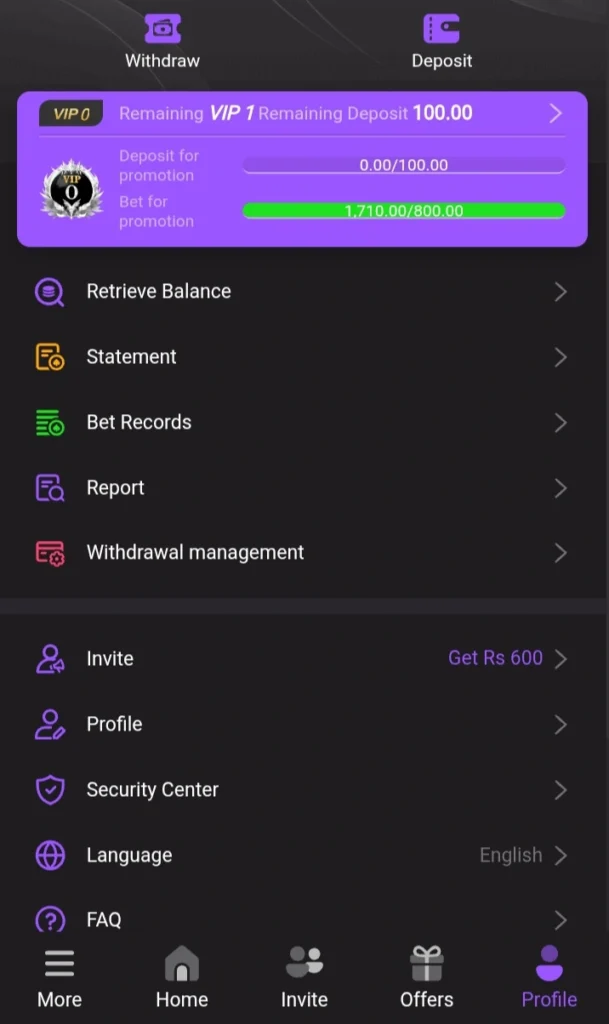
Withdrawal Methods in Q789 Game
When you win on Q789, withdrawing your earnings is just as simple as depositing. The platform ensures fast and secure withdrawals through the same channels you used to deposit.
Step-by-Step Withdrawal Process
- Login to Your Q789 Account
- Open the app or website and sign in using your credentials.
- Open the Withdraw Section
- Tap the “Wallet” or “Withdraw” button.
- You’ll be redirected to the withdrawal page.
- Select Payment Method
- Choose from:
- Easypaisa
- JazzCash
- Bank Transfer
- Choose from:
- Enter Withdrawal Amount
- Input the amount you want to withdraw.
- Ensure your Q789 account has sufficient balance.
- Minimum withdrawal may start from PKR 500 (depending on the platform rules).
- Provide Account Details
- For Easypaisa or JazzCash: Enter your mobile number registered with your wallet.
- For Bank Transfer: Enter bank name, account title, and account number.
- Submit Withdrawal Request
- Tap “Submit” or “Withdraw Now”.
- Your request will be processed within a few minutes to a few hours.
- Receive Funds
- Once approved, you’ll receive funds directly into your wallet or bank.
- You’ll also get a confirmation message from Q789.
Withdrawal Tips
- Always withdraw using the same method you used for deposit.
- Double-check your wallet or bank number before submitting.
- Withdraw during official working hours for faster approval.
- Avoid making multiple withdrawal requests at the same time.
- If your withdrawal is delayed, contact Q789 support with your transaction ID.
Processing Time
- Deposits: 1–3 minutes
- Withdrawals: Usually within 5–30 minutes, depending on payment gateway load.
Security of Transactions
Q789 uses SSL encryption and secure payment gateways to protect user data and ensure smooth fund transfers. All deposits and withdrawals are handled under strict verification to prevent any fraudulent activity.
Common Deposit & Withdrawal Issues
| Problem | Possible Cause | Solution |
|---|---|---|
| Deposit not showing | Delay in verification | Wait 5–10 minutes or contact support |
| Withdrawal pending | Verification in progress | Check status after 15–30 minutes |
| Wrong number/account entered | Typing error | Always double-check before confirming |
| Server busy | Network or system update | Retry after a few minutes |
Customer Support Assistance
If you face any issues during transactions, contact Q789 Game Support through:
- Live Chat (in-app)
- WhatsApp Customer Support
- Email (from the official website)
Support is available 24/7 to resolve payment or account-related concerns.
Final Thoughts
Depositing and withdrawing on Q789 Game is smooth, fast, and secure. The platform supports local Pakistani wallets, making it convenient for players nationwide. Whether you’re adding balance to enjoy slot games or cashing out your winnings, every transaction is handled transparently and efficiently.
